I continue with this guide dedicated to Tux Racer, a free 3D software video game starring the Linux mascot.
Starting Tux Racer and Navigation Menu.
Assuming you installed the tuxracer binary to somewhere that is in your PATH, Tux Racer can be started as follows:
shell$ tuxracer
If you get a message like this:
*** tuxracer error: Can't find the tuxracer data directory. Please check the
value of `data_dir' in ~/.tuxracer/options and set it to the location where you
installed the tuxracer-data files.
then you need to follow the instructions in this message.
The Main Menu
Navigating Menus.
Below are some descriptions of the various menus you will use to navigate through Tux Racer.

Start Screen.
This is the first screen you see once Tux Racer is started. You can hit any key or click the mouse to move on to the Main Menu.
Main Menu Options.
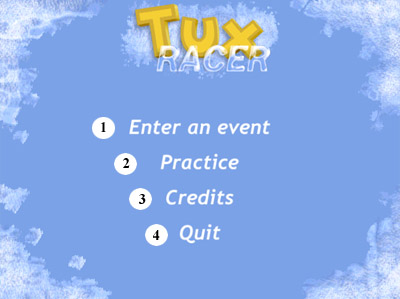
Main Menu.
This is the Main Menu in Tux Racer. Note that if you hit the Esc key while in this window it will exit the game.
![]() - Clicking on this will take you to the Cup Selection Menu. You can also press the Enter or E keys.
- Clicking on this will take you to the Cup Selection Menu. You can also press the Enter or E keys.
![]() - Clicking on this will take you to the Practice Selection Menu. You can also press the P key.
- Clicking on this will take you to the Practice Selection Menu. You can also press the P key.
![]() - Clicking on this will show you the Credits. You can also press the C key.
- Clicking on this will show you the Credits. You can also press the C key.
![]() - Clicking on this will exit Tux Racer. You can also press the Esc key.
- Clicking on this will exit Tux Racer. You can also press the Esc key.

In the game, the player controls Tux (or one of three other characters) as he navigates a downhill path of snow and ice collecting herring.
ReplyDeleteSliding on ice allows Tux to move faster, while sliding on snow allows for greater maneuverability; sliding on rocks decreases his speed.
There are also trees that obstruct Tux's path and flags that show him the way.
The initial version featured very basic gameplay that consisted of Tux sliding down a hill of snow, ice, rock, and trees for Tux to avoid along the way.
DeleteThe open source version's enhancements include a greatly improved engine and graphics, the ability to perform tricks, character selection, and competitive multiplayer. However, the open source version of Tux Racer remained available for download on SourceForge.