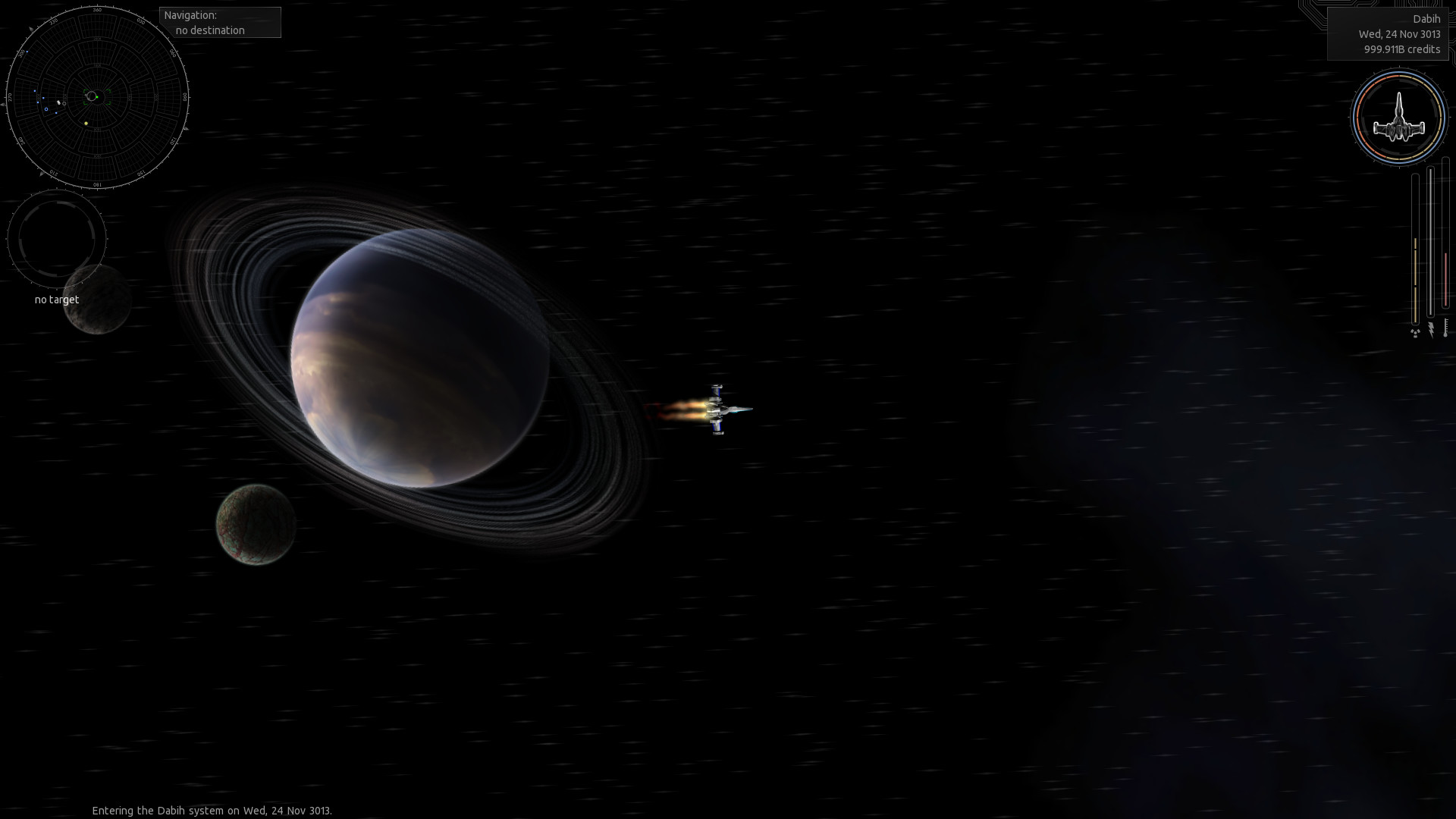
Planets
Human beings have been living in space for more than a millennium, and there are always a hardy few who can manage to fall asleep on a space station, pretending that the plink of micro-asteroids against the hull beside them is just the sound of rain on a tin roof, and that the distant hum is something other than the sound of the only machine that keeps them breathing. But most people prefer even the most inhospitable planet to life on a station, so after the new wave of colonization in the last two centuries, nearly every planet in human space that has breathable atmosphere is home to at least one settlement.
Every time you land on an inhabited world, your ship is automatically refueled and repaired. When you first land, a description of the planet is shown. (If you switch to a different view like the bank or the trading panel, you can return to the planet description by clicking on the landscape image.) You then have several options of what to do next. Each of the options also has a keyboard shortcut, as listed below.
Trading (T)
They say that to an experienced merchant, the flow of goods from star to star and planet to planet tells a story, delineating the different regions of human space: the Core, rich in resources, home to many mining planets. Beyond the Core, the Syndicate worlds of industry and manufacturing, where the flow of raw materials from the galactic East meets the overflowing population from Earth and other old, stagnant worlds. To Earth, the constant flow of merchant caravans, bringing food to feed ten billion hungry mouths. Along the galactic spiral north of Earth, the paradise planets, humanity’s largest market for luxury goods. And farther north, the Deep, a region of ancient stars on the fringe of the galaxy, self-sufficient and isolated. Next to the Deep and even farther north, the last fringes of civilization and a scattering of anarchist and pirate worlds.
To the galactic south of Earth: the Dirt Belt, planets poor in resources, passed over by the early settlers, frontier worlds where food and medicine is precious. Farther south, the breadbasket of the galaxy, where the factories produce more tractors than starships. Spiraling west from there, the Rim: a strip of long-settled worlds and well-developed industry. On the very southern fringes of human space, the pirate worlds, far from the reach of the Navy. And then, far to the east, the systems where human beings coexist with the Quarg, aliens who cannot survive Earth-like gravity and prefer instead to settle the small and nearly airless moons that humanity has no interest in.
Most planets have a variety of trade goods available for sale. You can make a profit by buying at a low price, and carrying the cargo to a different star system where it can be sold for a profit. The trading panel shows the price of each trade good, plus an indication of how high or low the price is. Some goods, like clothing, plastic, and electronics, have prices that vary significantly from system to system, but the total range of fluctuation is relatively small. Others, like food, medical supplies, and heavy metals, are much more expensive in some parts of the galaxy than others, but you need to carry them a significant distance to earn a profit.
Once you have explored a system, your ship’s computer remembers the commodity prices there. When you are trying to pick out a trade good to invest in, you can press the map key (‘M’ by default) to view your map. The systems will be color-coded according to the prices of the selected commodity. You can also click on any star system to see how much profit or loss each commodity would earn there. Commodity prices will vary from day to day, and will drop if you sell a particularly large load (tens of thousands of tons) on one planet.
To buy more than one ton of a given trade good at a time, you can hold down the shift key (5x), the control key (20x), or both (100x). For players with enormous cargo fleets, the alt / option key (500x) can be used in combination with those other keys to sell up to 50,000 tons of cargo per click. Or, you can just click the “Buy All“ and “Sell All“ buttons.
0 commenti:
Post a Comment