 Frozen Bubble is a full-featured, colorful animated penguin eyecandy, 50 levels of 1p game, hours and hours of 2p game, professional quality 20-channels musics, 15 stereo sound effects, 7 unique graphical transition effects
Frozen Bubble is a full-featured, colorful animated penguin eyecandy, 50 levels of 1p game, hours and hours of 2p game, professional quality 20-channels musics, 15 stereo sound effects, 7 unique graphical transition effects Frozen-Bubble is a clone of the popular "Puzzle Bobble" game, in which you attempt to shoot bubbles into groups of the same color to cause them to pop.
It features 100 single-player levels, a two-player mode, music and striking graphics.
The game mainly consists of firing randomly chosen bubbles across the board. If the shoot ends up having a clump of at least 3 bubbles of the same color, they all pop.
If some bubbles were sticked only on the popping clump, they fall. In 1-player mode, the goal is to pop all the bubbles on the board as quickly as possible. In 2-players or network mode, you have to get your opponent to "die" before you.
The default controlling mechanism is through the keyboard, but you can play with a joystick or a joypad.
Features include:
100 levels of 1 player games
Hours and hours of 2 player games
Network multiplayer
Level editor
3 professional quality 20-channel music
15 stereo sound effects
8 unique graphical transition effects
8 unique logo eye-candies
Installing Frozen-Bubble.
By Linux distributions:
- Mandriva: urpmi frozen-bubble
- Debian/Ubuntu: apt-get install frozen-bubble
- Fedora Core: FC5 and up, in official Extras repository
- openSUSE: check here
- Gentoo: emerge sync && echo "games-arcade/frozen-bubble ~arch" >> /etc/portage/package.keywords && echo "media-libs/sdl-pango ~arch" >> /etc/portage/package.keywords && emerge frozen-bubble where ~arch is your architecture (x86 or amd64 etc)
NB: USE-flag mikmod must be enabled in media-libs/sdl-mixer, ifi not the building process crashes and emerge asks the user to reemerge media-libs/sdl-mixer with proper use-flags. - Slackware: read that
Unofficial latest Frozen-Bubble for old Mandriva:
- May work back until 2006 i586: frozen-bubble-2.2.0-0.1.20060mdk.i586.rpm [ Download ] - and probably libSDL_Pango1-0.1.2-1mdk.i586.rpm [ Download ]
Ports:
Ports are not supported/endorsed by the original Frozen-Bubble team.- Mac OSX: at darwinports: http://frozenbubble2.darwinports.com/
- Frozen-Bubble ported to mobile phones.
Dependencies:
The game has been written in Perl/SDL and developed on a Mandriva Cooker Gnu/Linux distribution. You will need:- Perl: the most popular scripting language out there
- SDL: the "standard" cross-platform multimedia C library
- SDL_image: an image file loading library for SDL
- SDL_mixer: a multi-channel audio mixer library for SDL
- sdlperl: glue between perl and SDL; FB2 has been validated with versions 1.20.0, 1.20.3, 2.1.2 and 2.1.3 (upcoming 2.2.1 will be using new API in version 2.5x)
- SDL_Pango: glue between Pango and SDL (SDL_Pango is currently unsupported and needs a small API patch to work with Frozen-Bubble)
Stable sourcecode:
- frozen-bubble-2.2.0.tar.bz2 (19.6 MB) - f7987201470d6755ed309762d348e0dd - sig (find paths to my key - download my public key)
If you liked this article, subscribe to the feed by clicking the image below to keep informed about new contents of the blog:






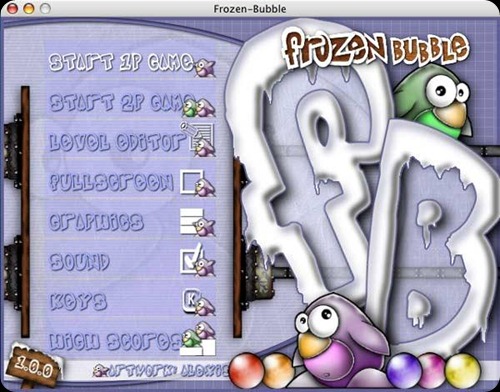


Blogger Comment
Facebook Comment