Use the Navigation Bar on the left to navigate the site.
If you'd like to contribute, please see the Contributing page, or if you need to talk to a developer, see the Contact page.
Here is the Tilda project page at sourceforge. However, please send all bug reports or suggestion to sloutri AT iit.edu.
1) Here is the software you'll need installed besides tilda:ftp://ftp.gnome.org/pub/GNOME/sources/vte/
2) unzip and untar the source, change directorys to the tilda dir and run:
./configure --prefix=/usr
make
make install
3) Run tilda -C to bring up the configuration wizard, even if you had tilda
installed before, ~/.tilda/config changes all the time.
4) The command 'tilda' runs tilda later
5) Default key F[$instance+1] so if this is first tilda you run, instance=0, press
F1 to bring tilda up and down. Example key bindings:
None+grave -- ~
None+F1 -- can be any key instead of F1 as well
Control+x -- can be any key instead of x as well
Alt+x -- can be any key instead of x as well
Be sure that xbindkeys is not running! If it grabs the same key as you want Tilda to use.
6) tilda -h to see the rest of the command line options. If you want a transparent bg
and you want a white font do the follow "tilda -t -b black" this will set the
forground color to white and the terminal transparent.
7) lock files are stored in ~/.tilda/locks now so keep an eye on that dir if Tilda
dies in an odd way, seg fault or xkill.
8) Shortcuts for tabs are: Ctrl-Shift-T (New Tab), Ctrl-Shift-PageUp (Next Tab),
Ctrl-Shift-PageDown (Prev Tab).
Screenshots.
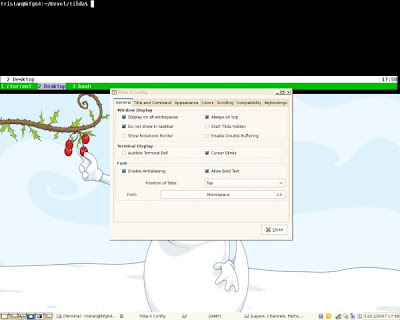
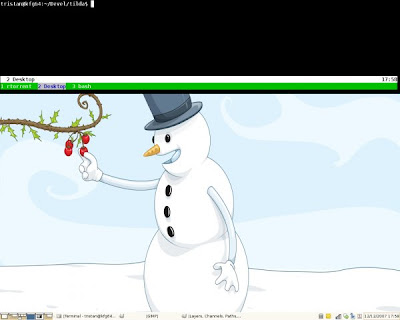

0 commenti:
Post a Comment